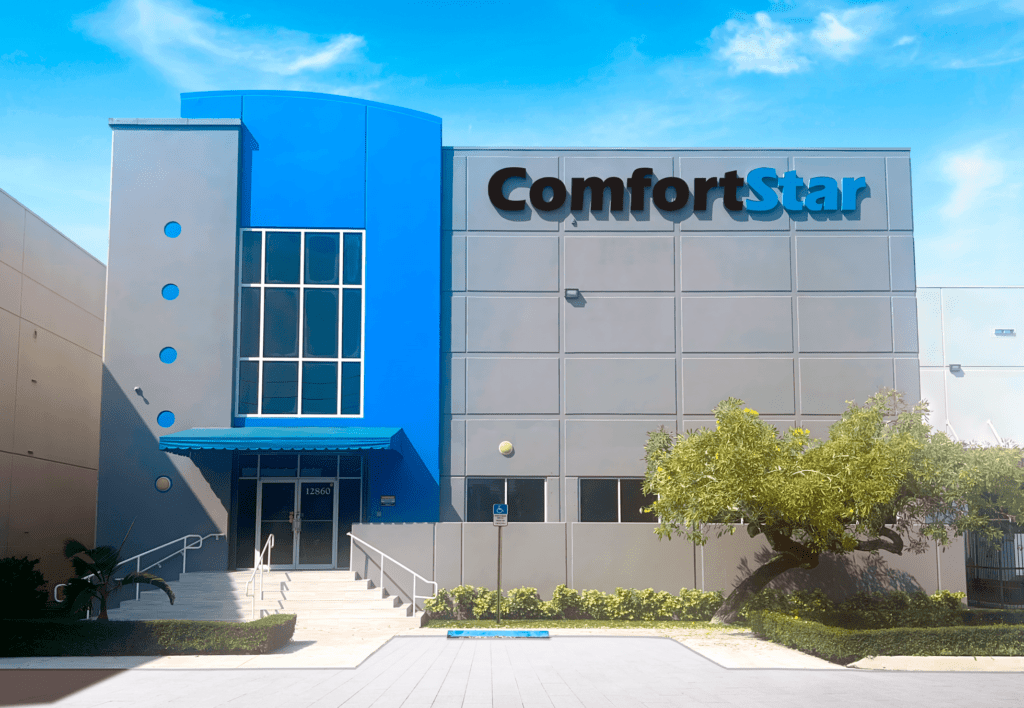
In today’s HVAC landscape, choosing the right product is only half the equation. The other half? Support. Whether you’re an installer, contractor, or business owner, having a reliable partner behind the system you install can make all the difference—not just at the time of sale, but for years down the road.
At ComfortStar, we understand that the best equipment is only as good as the team that stands behind it. That’s why our commitment goes beyond offering high-efficiency, energy-conscious HVAC solutions—we back every unit with world-class technical support, a robust warranty, and an unwavering focus on quality.
🔧 Built for Performance. Backed for Peace of Mind.
ComfortStar systems are engineered to deliver dependable performance across residential and light commercial applications. But we know that in the field, things happen. Installers may have questions. Technicians need real-time troubleshooting. That’s why our U.S.-based technical support team is always ready to help. From pre-installation inquiries to post-sale support, we ensure our partners never feel left in the dark.
🛡️ A Warranty That Works for You
We believe confidence is key—and we back that belief with one of the most competitive warranties in the business. Our coverage reflects our trust in the products we build, and more importantly, gives peace of mind to those who install and rely on them every day.
📈 A Partner in Your Growth
When HVAC professionals choose ComfortStar, they’re not just buying equipment—they’re partnering with a company that’s invested in their success. From easy-to-access documentation to product training and dealer resources, we’re here to support your growth, one installation at a time.
As the HVAC industry continues to evolve, support is no longer a “nice to have”—it’s a necessity. At ComfortStar, we’re proud to be more than a manufacturer. We’re your partner in the field, your resource for answers, and your advocate for success.




